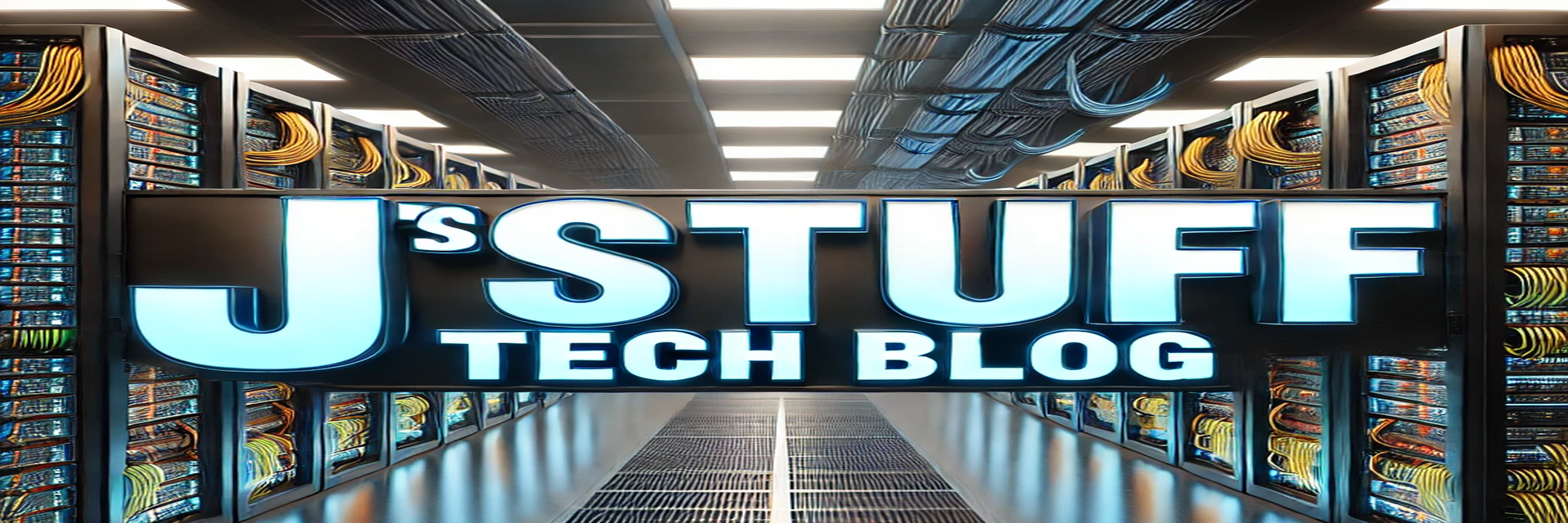For some reason, Chrome has decided to start having issues with thinking the built in Windows Defender Anti-Virus is out of date and when you try to download files, they fail the virus scan and you can’t use them. This could be PDF, Word doc files, etc. All Legit.

There one main fix for this, but I will list 3 ways to accomplish this.
- Download the registry fix file
- Copy and paste the script into a command prompt
- Manually go into the registry and make the change
Download the Registry Fix
Click the download link below. You will then need to extract the zip file and run the registry file. This will will make the registry change for you.

Command Prompt Script
The next option is to copy a CLI script into command prompt. I mainly did this one because the remote access agent we use at work allows us to run an elevated command prompt from the agent window without taking remote control of the system.
reg add "HKEY_LOCAL_MACHINE\SOFTWARE\Microsoft\Windows\CurrentVersion\Policies\Attachments" /v ScanWithAntiVirus /t REG_DWORD /d 1 /fManually Change Registry
You need to open Regedit from the Start Menu. Then navigate to:
HKEY_LOCAL_MACHINE\SOFTWARE\Microsoft\Windows\CurrentVersion\Policies\AttachmentsOnce there, change the value of ScanWithAntiVirus from 3 to 1.
Lastly, close and re-open Chrome. You will now be able to download and open your file.