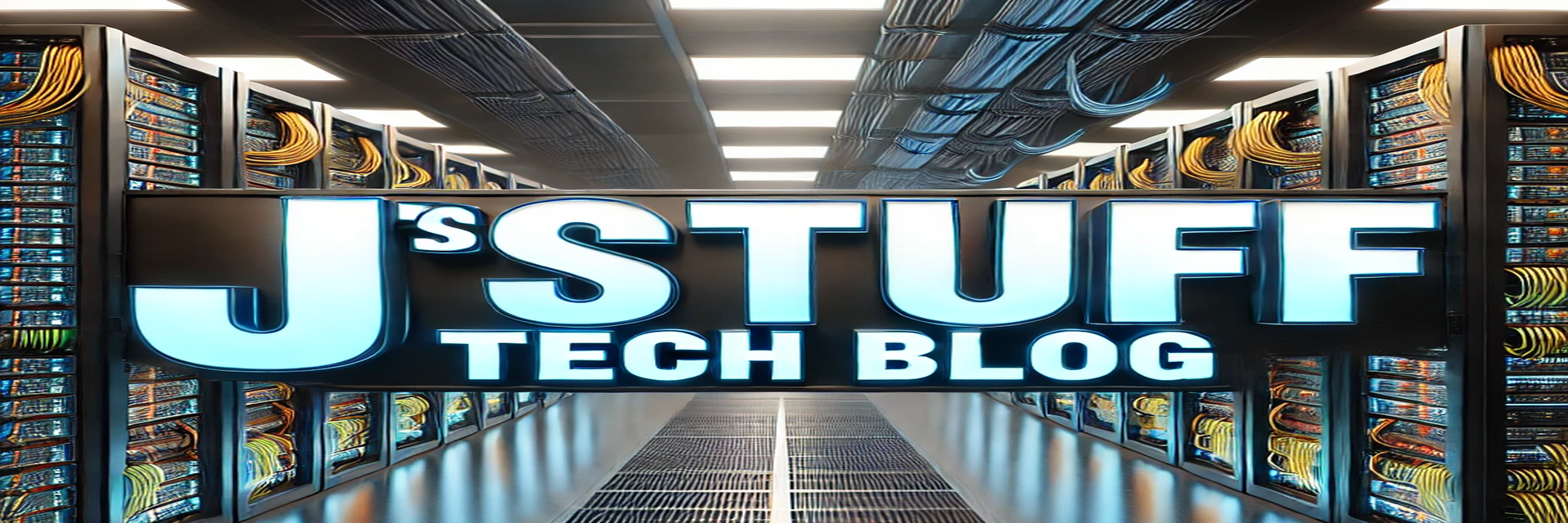Had a customer call in today and they have a Splendid Demo screen on their monitor.
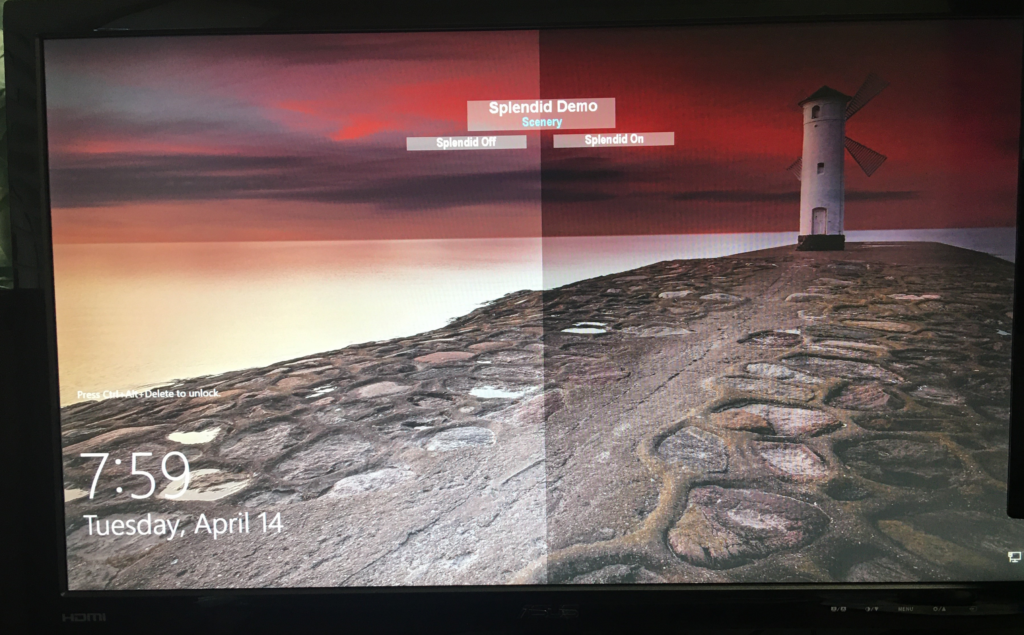
They have an Asus monitor, so I was able to look up and figure out how to walk them through turning this off. Menu options may vary slightly between models.
- Press Menu
- Press the down arrow until you see System Setup
- Press menu to highlight ‘Splendor Demo Mode’
- Press menu again and you will see On/Off
- Press down arrow until OFF is highlighted
- Then press the try me button (leftmost) twice to turn off menu